Eclipse插件开发的点点滴滴
新公司做的是桌面应用程序, 与之前一直在做的web页面 ,相差甚大 。
这篇文章是写于2022年10月底,这时在新公司已经入职了快三月。写作目的是:国内对于eclipse插件开发相关的文档是少之又少,这三个月我们小组翻遍了国外文档,勉强将软件拼凑出并release出测试版本,为了方便同行以及自我学习,所以想把这几个月学到的eclipse rcp插件相关知识写下来。
一、 Wizard部分
Wizard 一般用于向导式对话框 ,eclipse的新建项目就是一个典型的wizard 。wizard一般由几个wizard page 组成 ,通过按钮控制 上一页下一页完成取消 。
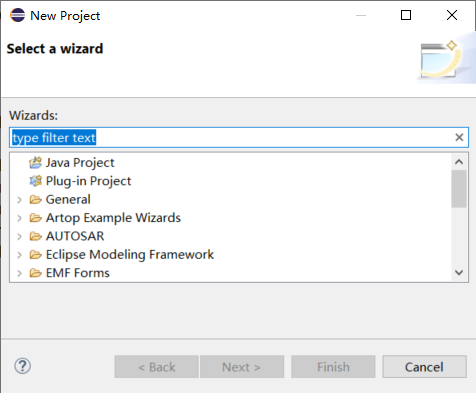
1.wizardpages
wizardpage1
package de.vogella.rcp.intro.wizards.wizard;
import org.eclipse.jface.wizard.WizardPage;
import org.eclipse.swt.SWT;
import org.eclipse.swt.events.KeyEvent;
import org.eclipse.swt.events.KeyListener;
import org.eclipse.swt.layout.GridData;
import org.eclipse.swt.layout.GridLayout;
import org.eclipse.swt.widgets.Composite;
import org.eclipse.swt.widgets.Label;
import org.eclipse.swt.widgets.Text;
public class MyPageOne extends WizardPage {
private Text text1;
private Composite container;
public MyPageOne() {
super(\"First Page\");
setTitle(\"First Page\");
setDescription(\"Fake Wizard: First page\");
}
@Override
public void createControl(Composite parent) {
container = new Composite(parent, SWT.NONE);
GridLayout layout = new GridLayout();
container.setLayout(layout);
layout.numColumns = 2;
Label label1 = new Label(container, SWT.NONE);
label1.setText(\"Put a value here.\");
text1 = new Text(container, SWT.BORDER | SWT.SINGLE);
text1.setText(\"\");
text1.addKeyListener(new KeyListener() {
@Override
public void keyPressed(KeyEvent e) {
}
@Override
public void keyReleased(KeyEvent e) {
if (!text1.getText().isEmpty()) {
setPageComplete(true);
}
}
});
GridData gd = new GridData(GridData.FILL_HORIZONTAL);
text1.setLayoutData(gd);
// required to avoid an error in the system
setControl(container);
setPageComplete(false);
}
public String getText1() {
return text1.getText();
}
}
wizardpage2
package de.vogella.rcp.intro.wizards.wizard;
import org.eclipse.jface.wizard.WizardPage;
import org.eclipse.swt.SWT;
import org.eclipse.swt.events.KeyEvent;
import org.eclipse.swt.events.KeyListener;
import org.eclipse.swt.layout.GridData;
import org.eclipse.swt.layout.GridLayout;
import org.eclipse.swt.widgets.Button;
import org.eclipse.swt.widgets.Composite;
import org.eclipse.swt.widgets.Label;
import org.eclipse.swt.widgets.Text;
public class MyPageTwo extends WizardPage {
private Text text1;
private Composite container;
public MyPageTwo() {
super(\"Second Page\");
setTitle(\"Second Page\");
setDescription(\"Now this is the second page\");
setControl(text1);
}
@Override
public void createControl(Composite parent) {
container = new Composite(parent, SWT.NONE);
GridLayout layout = new GridLayout();
container.setLayout(layout);
layout.numColumns = 2;
Label label1 = new Label(container, SWT.NONE);
label1.setText(\"Say hello to Fred\");
text1 = new Text(container, SWT.BORDER | SWT.SINGLE);
text1.setText(\"\");
text1.addKeyListener(new KeyListener() {
@Override
public void keyPressed(KeyEvent e) {
// TODO Auto-generated method stub
}
@Override
public void keyReleased(KeyEvent e) {
if (!text1.getText().isEmpty()) {
setPageComplete(true);
}
}
});
GridData gd = new GridData(GridData.FILL_HORIZONTAL);
text1.setLayoutData(gd);
Label labelCheck = new Label(container, SWT.NONE);
labelCheck.setText(\"This is a check\");
Button check = new Button(container, SWT.CHECK);
check.setSelection(true);
// required to avoid an error in the system
setControl(container);
setPageComplete(false);
}
public String getText1() {
return text1.getText();
}
}
①自定义wizardpage主要是继承JFACE 的 WizardPage ,并重写 createControl方法。 在createControl方法中,可以对你的向导页面组件进行布局、添加监听等动作。
②对于当前页面的标题、描述等信息,可以在构造函数中通过setTitle 和 setDescription方法来设置
2.wizard
wizardpage添加好后,需要新建一个wizard类来管理它们 。
MyWizard
package de.vogella.rcp.intro.wizards.wizard;
import org.eclipse.jface.wizard.Wizard;
public class MyWizard extends Wizard {
protected MyPageOne one;
protected MyPageTwo two;
public MyWizard() {
super();
setNeedsProgressMonitor(true);
}
@Override
public String getWindowTitle() {
return \"Export My Data\";
}
@Override
public void addPages() {
one = new MyPageOne();
two = new MyPageTwo();
addPage(one);
addPage(two);
}
@Override
public boolean performFinish() {
// Print the result to the console
System.out.println(one.getText1());
System.out.println(two.getText1());
return true;
}
}
① 自定义wizard继承 JFACE的 Wizard类 。
重写addPage()方法,为向导添加向导页。
重写performFinish()方法,指定点击finish按钮后完成的动作.
重写canFinish()方法,FINISH按钮是否可以点击,
可以通过这个方法,来判断是否是最后一页,最后一页才可以点FINISH按钮
@Override
public boolean canFinish() {
if (this.getContainer().getCurrentPage() instanceof FilePreprocessingWizardPage) // FilePreprocessingWizardPage为最后一个页面
return true;
else
return false;
}
重写getNextPage()方法, 下一页
3.WizardDialog
wizardDialog 一般用于管理向导页的按钮,如果你想将原有的next/finish/cancel等按钮重写,就需要新建这个类。
下面是我项目中遇到的代码,需求是:最后一个页不再显示next按钮,而是改为start,并执行相关功能。
第一页finish不可点 (这个由wizard类的canfinish方法控制):
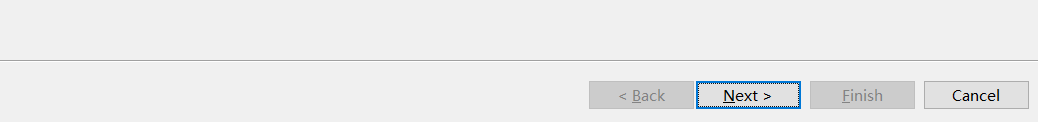
第二页finish可以点、next 变为start
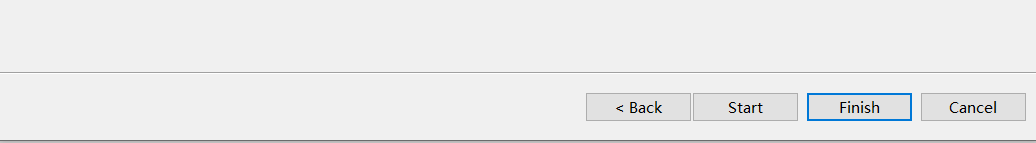
点击查看代码
import org.eclipse.jface.dialogs.IDialogConstants;
import org.eclipse.jface.wizard.IWizard;
import org.eclipse.jface.wizard.IWizardPage;
import org.eclipse.jface.wizard.WizardDialog;
import org.eclipse.swt.widgets.Shell;
import org.eclipse.swt.widgets.Button;
public class InputFileWizardDialog extends WizardDialog {
private Button startBtn;
private Button nextButton;
public InputFileWizardDialog(Shell parentShell, IWizard newWizard) {
super(parentShell, newWizard);
}
@Override
protected void buttonPressed(int buttonId) {
switch (buttonId) {
case IDialogConstants.HELP_ID: {
helpPressed();
break;
}
case IDialogConstants.BACK_ID: {
backPressed();
break;
}
case IDialogConstants.NEXT_ID: {
nextPressed();
break;
}
case IDialogConstants.FINISH_ID: {
finishPressed();
break;
}
}
}
@Override
protected void nextPressed() {
IWizardPage currentPage = getCurrentPage();
IWizardPage nextPage = currentPage.getNextPage();
if (currentPage instanceof FilePreprocessingWizardPage) {
((FilePreprocessingWizardPage) currentPage).startButtonClick();
}
if (nextPage instanceof FilePreprocessingWizardPage) { // last page
if (nextPage.getControl() != null)
nextPage.dispose();
showPage(nextPage);
startBtn = this.getButton(IDialogConstants.NEXT_ID);
startBtn.setText(\"Start\");
startBtn.setEnabled(true);
}
}
/**
* The Back button has been pressed.
*/
@Override
protected void backPressed() {
IWizardPage page = getCurrentPage().getPreviousPage();
super.backPressed();
if (!(page instanceof FilePreprocessingWizardPage)) { // last page
nextButton = this.getButton(IDialogConstants.NEXT_ID);
nextButton.setText(IDialogConstants.NEXT_LABEL);
}
}
}
①buttonPressed()方法监听按钮被点击后执行的方法
②nextPressed()方法,下一页 。 这里判断当前页面的下一页是否为最后一页,如果是则通过setTest方法将按钮改为start按钮,并将其设为可用状态 。 如果当前页面已经是最后一页,则执行在最后一页中定义的startbuttonclick方法 。
③ backPressed()方法,点上一页时,将上个方法中被改变的next按钮复原
4.最后,打开一个wizard
一般写在一个按钮监听中 , 或者菜单功能里 。
按钮监听:
Button button = new Button(parent, SWT.PUSH);
button.setText(\"Open Wizard\");
button.addSelectionListener(new SelectionAdapter() {
@Override
public void widgetSelected(SelectionEvent e) {
WizardDialog wizardDialog = new WizardDialog(parent.getShell(),
new MyWizard());
if (wizardDialog.open() == Window.OK) {
System.out.println(\"Ok pressed\");
} else {
System.out.println(\"Cancel pressed\");
}
}
});
菜单功能,这里用的是E4的handle机制
import org.eclipse.e4.core.di.annotations.Execute;
import org.eclipse.ui.IWorkbench;
import org.eclipse.jface.window.Window;
import org.eclipse.jface.wizard.WizardDialog;
import org.eclipse.swt.widgets.Shell;
public class InputFilesAssistantHandle {
@Execute
public void execute(IWorkbench iWorkbench, Shell shell) {
WizardDialog wizardDialog = new WizardDialog(shell, new MyWizard());
WizardDialog.setDefaultImage(ApplicationContext.getImage(Constant.PLUGIN_ID, \"icons/module/cn_icon.png\"));
if (wizardDialog.open() == Window.OK) {
} else {
}
}
}
①可以通过setDefaultImage来设置向导的图标
效果:
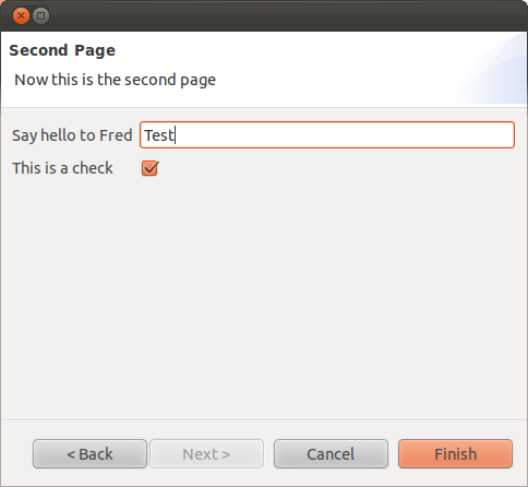
进阶:
① wizardpage 的动态刷新 、 联动
你的wizardpages 初始化是在wizard打开的时候, 而不是点next或back时再初始化 。 所以,如果你想将两个wizardpage进行联动,通过上面的代码难以实现 。
阅读源码会发现,
源码
private void updateForPage(IWizardPage page) {
// ensure this page belongs to the current wizard
if (wizard != page.getWizard()) {
setWizard(page.getWizard());
}
// ensure that page control has been created
// (this allows lazy page control creation)
if (page.getControl() == null) {
page.createControl(pageContainer);
// the page is responsible for ensuring the created control is accessable
// via getControl.
Assert.isNotNull(page.getControl());
// ensure the dialog is large enough for this page
updateSize(page);
}
// make the new page visible
IWizardPage oldPage = currentPage;
currentPage = page;
currentPage.setVisible(true);
if (oldPage != null) {
oldPage.setVisible(false);
}
// update the dialog controls
update();
}
点next或back按钮后,页面之所以不会再初始化,是因为他会有个判断page.getControl() == null,因此我们只要将想办法在调转到某个WizardPage的时候,将其control设置为null就可以了.
所以,在点next 或 back 按钮时 ,可以加如下代码:
// 对参数页必须重绘
IWizardPage page = getNextPage();
if (page.getControl() != null)
page.dispose();
并在你想要刷新的页面中重写dispose方法:
public void dispose() {
super.dispose();
setControl(null);
}
二、未完待续。。。
来源:https://www.cnblogs.com/cnblogs-ade/p/16822273.html
本站部分图文来源于网络,如有侵权请联系删除。
 百木园
百木园