项目分析
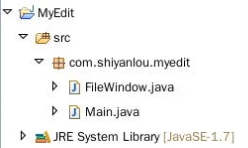
代码实现
FileWindow.java
import java.awt.CardLayout;
import java.awt.Color;
import java.awt.GridLayout;
import java.awt.event.ActionEvent;
import java.awt.event.ActionListener;
import java.io.BufferedInputStream;
import java.io.File;
import java.io.FileOutputStream;
import java.io.InputStream;
import javax.swing.JButton;
import javax.swing.JFrame;
import javax.swing.JLabel;
import javax.swing.JPanel;
import javax.swing.JTextArea;
import javax.swing.JTextField;
public class FileWindow extends JFrame implements ActionListener, Runnable {
/*
* 注意:因为实现了ActionListener
* 和Runnable接口,所以必须要实现这两个接口的方法。这里我们先把这两个方法简单实现以下。下节课将彻底完成这两个方法。
*/
Thread compiler = null;
Thread run_prom = null;
boolean bn = true;
CardLayout mycard; // 声明布局,以后会用到
File file_saved = null;
JButton button_input_txt, // 按钮的定义
button_compiler_text, button_compiler, button_run_prom, button_see_doswin;
JPanel p = new JPanel();
JTextArea input_text = new JTextArea(); // 程序输入区
JTextArea compiler_text = new JTextArea();// 编译错误显示区
JTextArea dos_out_text = new JTextArea();// 程序的输出信息
JTextField input_file_name_text = new JTextField();
JTextField run_file_name_text = new JTextField();
public FileWindow() {
// TODO Auto-generated constructor stub
super(\"Java语言编译器\");
mycard = new CardLayout();
compiler = new Thread(this);
run_prom = new Thread(this);
button_input_txt = new JButton(\"程序输入区(白色)\");
button_compiler_text = new JButton(\"编译结果区(粉红色)\");
button_see_doswin = new JButton(\"程序运行结果(浅蓝色)\");
button_compiler = new JButton(\"编译程序\");
button_run_prom = new JButton(\"运行程序\");
p.setLayout(mycard);// 设置卡片布局
p.add(\"input\", input_text);// 定义卡片名称
p.add(\"compiler\", compiler_text);
p.add(\"dos\", dos_out_text);
add(p, \"Center\");
compiler_text.setBackground(Color.pink); // 设置颜色
dos_out_text.setBackground(Color.cyan);
JPanel p1 = new JPanel();
p1.setLayout(new GridLayout(3, 3)); // 设置表格布局
// 添加组件
p1.add(button_input_txt);
p1.add(button_compiler_text);
p1.add(button_see_doswin);
p1.add(new JLabel(\"输入编译文件名(.java):\"));
p1.add(input_file_name_text);
p1.add(button_compiler);
p1.add(new JLabel(\"输入应用程序主类名\"));
p1.add(run_file_name_text);
p1.add(button_run_prom);
add(p1, \"North\");
// 定义事件
button_input_txt.addActionListener(this);
button_compiler.addActionListener(this);
button_compiler_text.addActionListener(this);
button_run_prom.addActionListener(this);
button_see_doswin.addActionListener(this);
}
public void actionPerformed(ActionEvent e) {
if (e.getSource() == button_input_txt) { // 显示程序输入区
mycard.show(p, \"input\");
} else if (e.getSource() == button_compiler_text) { // 显示编译结果显示区
mycard.show(p, \"compiler\");
} else if (e.getSource() == button_see_doswin) { // 显示程序运行结果区
mycard.show(p, \"dos\");
} else if (e.getSource() == button_compiler) { // 如果是编译按钮,执行编译文件的方法
if (!(compiler.isAlive())) {
compiler = new Thread(this);
}
try {
compiler.start();
} catch (Exception e2) {
// TODO: handle exception
e2.printStackTrace();
}
mycard.show(p, \"compiler\");
} else if (e.getSource() == button_run_prom) { // 如果是运行按钮,执行运行文件的方法
if (!(run_prom.isAlive())) {
run_prom = new Thread(this);
}
try {
run_prom.start();
} catch (Exception e2) {
// TODO: handle exception
e2.printStackTrace();
}
mycard.show(p, \"dos\");
}
}
@Override
public void run() {
// TODO Auto-generated method stub
if (Thread.currentThread() == compiler) {
compiler_text.setText(null);
String temp = input_text.getText().trim();
byte[] buffer = temp.getBytes();
int b = buffer.length;
String file_name = null;
file_name = input_file_name_text.getText().trim();
try {
file_saved = new File(file_name);
FileOutputStream writefile = null;
writefile = new FileOutputStream(file_saved);
writefile.write(buffer, 0, b);
writefile.close();
} catch (Exception e) {
// TODO: handle exception
System.out.println(\"ERROR\");
}
try {
// 获得该进程的错误流,才可以知道运行结果到底是失败了还是成功。
Runtime rt = Runtime.getRuntime();
InputStream in = rt.exec(\"javac \" + file_name).getErrorStream(); // 通过Runtime调用javac命令。注意:“javac
// ”这个字符串是有一个空格的!!
BufferedInputStream bufIn = new BufferedInputStream(in);
byte[] shuzu = new byte[100];
int n = 0;
boolean flag = true;
// 输入错误信息
while ((n = bufIn.read(shuzu, 0, shuzu.length)) != -1) {
String s = null;
s = new String(shuzu, 0, n);
compiler_text.append(s);
if (s != null) {
flag = false;
}
}
// 判断是否编译成功
if (flag) {
compiler_text.append(\"Compile Succeed!\");
}
} catch (Exception e) {
// TODO: handle exception
}
} else if (Thread.currentThread() == run_prom) {
// 运行文件,并将结果输出到dos_out_text
dos_out_text.setText(null);
try {
Runtime rt = Runtime.getRuntime();
String path = run_file_name_text.getText().trim();
Process stream = rt.exec(\"java \" + path);// 调用java命令
InputStream in = stream.getInputStream();
BufferedInputStream bisErr = new BufferedInputStream(stream.getErrorStream());
BufferedInputStream bisIn = new BufferedInputStream(in);
byte[] buf = new byte[150];
byte[] err_buf = new byte[150];
@SuppressWarnings(\"unused\")
int m = 0;
@SuppressWarnings(\"unused\")
int i = 0;
String s = null;
String err = null;
// 打印编译信息及错误信息
while ((m = bisIn.read(buf, 0, 150)) != -1) {
s = new String(buf, 0, 150);
dos_out_text.append(s);
}
while ((i = bisErr.read(err_buf)) != -1) {
err = new String(err_buf, 0, 150);
dos_out_text.append(err);
}
} catch (Exception e) {
// TODO: handle exception
}
}
}
}
Main.java
import java.awt.event.WindowAdapter;
import java.awt.event.WindowEvent;
public class Main {
public static void main(String[] args) {
// TODO Auto-generated method stub
FileWindow win=new FileWindow();
win.pack();
win.addWindowListener(new WindowAdapter() {
public void windowClosing(WindowEvent e)
{
System.exit(0);
}
});
//设置窗口大小
win.setBounds(200, 180,550,360);
win.setVisible(true);
}
}运行结果
点击编译按钮会出现错误信息,证明距离成功不远了。
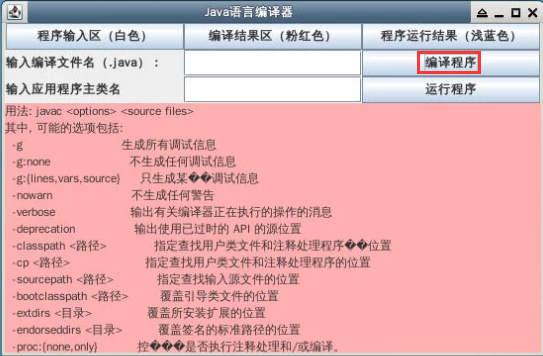
运行按钮错误:
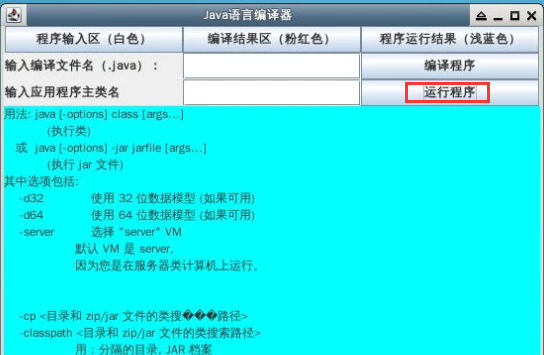
点击按钮在程序输入区(白色),写一个简单的测试小程序吧!代码如下:
class a { public static void main(String [] args) { System.out.println(\"Hello ShiYanLou\"); } }
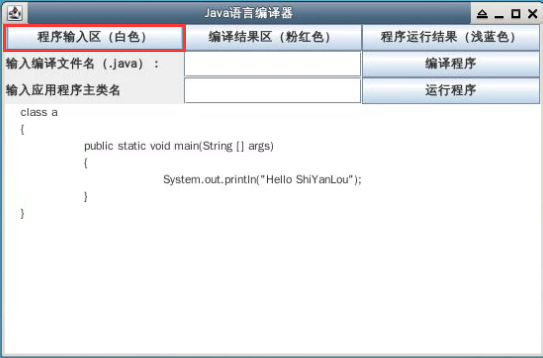
接着在输入编译文件名(.java)后面的文本框里填入与类名相同的.java 文件,如 a.java,点击编译程序。
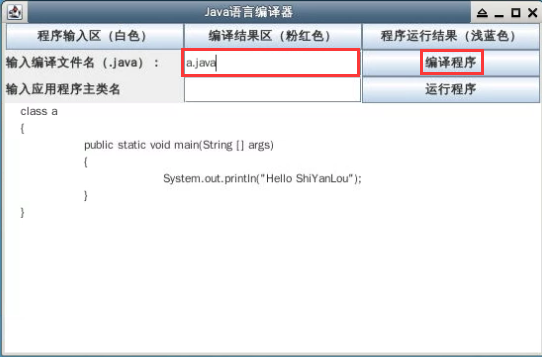
如果程序没有出错,那么编译结果显示如下:

在输入应用程序主类名后面的文本框里填入类名,如 a,点击运行程序。
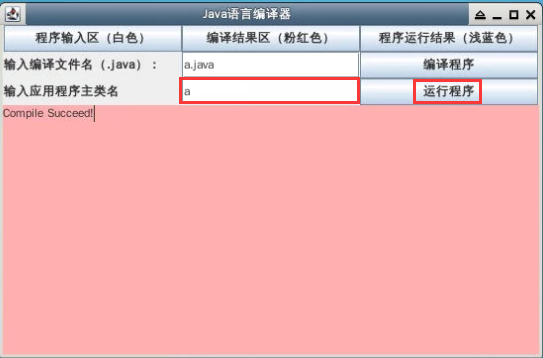
程序的运行结果将会显示在浅蓝色的文本域中。

来源:https://www.cnblogs.com/yyyyfly1/p/15958013.html
本站部分图文来源于网络,如有侵权请联系删除。
 百木园
百木园