一、春联一
1.前言
需要代码文末公众号找我 回复【春联】即可获取 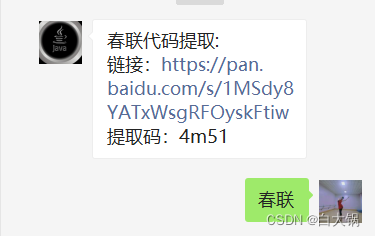
效果展示
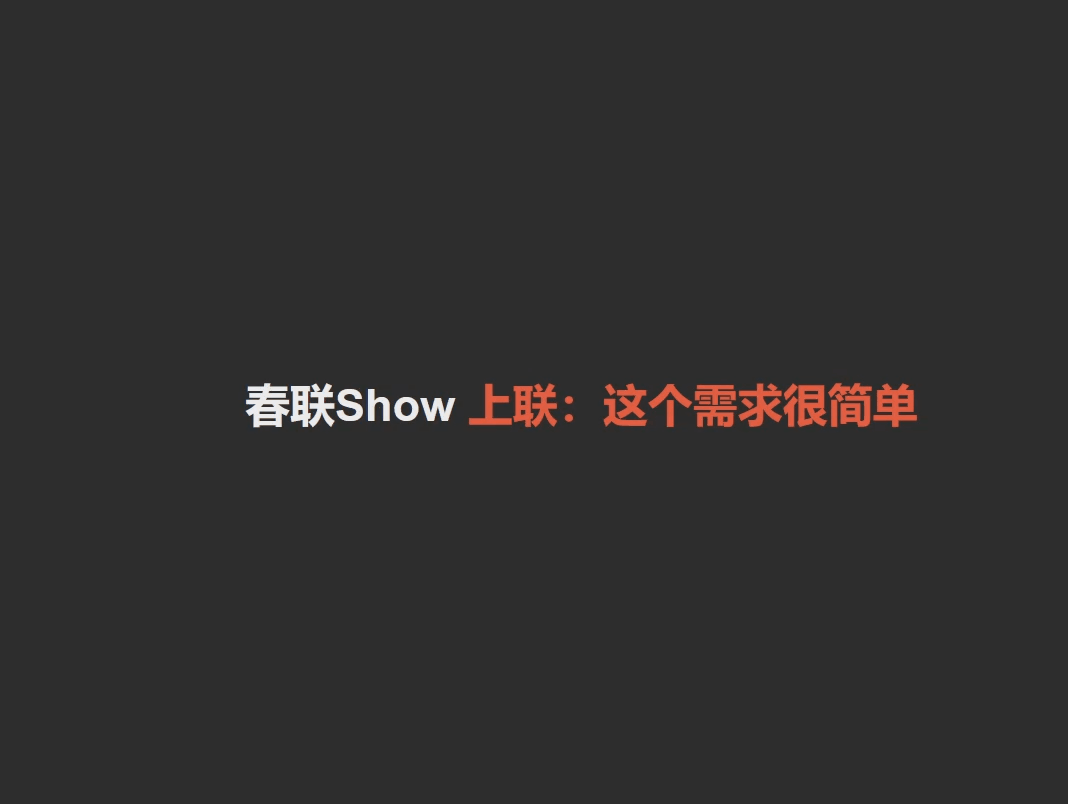
3.代码展示
index.html
<!DOCTYPE html>
<html lang="en" >
<head>
<meta charset="UTF-8">
<title>css3春联切换</title>
<link rel="stylesheet" href="css/style.css">
</head>
<body>
<div class="rotating-text">
<p>春联Show</p>
<p>
<span class="word alizarin">上联:这个需求很简单</span>
<span class="word wisteria">下联:怎么实现我不管</span>
<span class="word peter-river">横批:明天上线!</span>
</p>
</div>
<script src="js/script.js"></script>
</body>
</html>
style.css
@import url(https://fonts.geekzu.org/css?family=Lato:600);
body {
display: flex;
justify-content: center;
align-items: center;
height: 100vh;
background: #222;
}
.rotating-text {
font-family: Lato, sans-serif;
font-weight: 600;
font-size: 36px;
color: white;
transform: translateX(-80px);
}
.rotating-text p {
display: inline-flex;
margin: 0;
vertical-align: top;
}
.rotating-text p .word {
position: absolute;
display: flex;
opacity: 0;
}
.rotating-text p .word .letter {
transform-origin: center center 25px;
}
.rotating-text p .word .letter.out {
transform: rotateX(90deg);
transition: 0.32s cubic-bezier(0.6, 0, 0.7, 0.2);
}
.rotating-text p .word .letter.in {
transition: 0.38s ease;
}
.rotating-text p .word .letter.behind {
transform: rotateX(-90deg);
}
.alizarin {
color: #e74c3c;
}
.wisteria {
color: #8e44ad;
}
.peter-river {
color: #3498db;
}
.emerald {
color: #2ecc71;
}
.sun-flower {
color: #f1c40f;
}
script.js
var words = document.querySelectorAll(".word");
words.forEach(function (word) {
var letters = word.textContent.split("");
word.textContent = "";
letters.forEach(function (letter) {
var span = document.createElement("span");
span.textContent = letter;
span.className = "letter";
word.append(span);
});
});
var currentWordIndex = 0;
var maxWordIndex = words.length - 1;
words[currentWordIndex].style.opacity = "1";
var rotateText = function () {
var currentWord = words[currentWordIndex];
var nextWord = currentWordIndex === maxWordIndex ? words[0] : words[currentWordIndex + 1];
// rotate out letters of current word
Array.from(currentWord.children).forEach(function (letter, i) {
setTimeout(function () {
letter.className = "letter out";
}, i * 80);
});
// reveal and rotate in letters of next word
nextWord.style.opacity = "1";
Array.from(nextWord.children).forEach(function (letter, i) {
letter.className = "letter behind";
setTimeout(function () {
letter.className = "letter in";
}, 340 + i * 80);
});
currentWordIndex =
currentWordIndex === maxWordIndex ? 0 : currentWordIndex + 1;
};
rotateText();
setInterval(rotateText, 4000);
二、春联二
1.环境准备
1.当缺少库时会有相应提示 黑窗口执行下方命令+包名即可下载安装 2.博主此处用的idea 直接Alt+Enter直接下载就成了 3.idea配置python环境也可以参考此文:Python(含PyCharm及配置)下载安装以及简单使用(Idea)
2.效果展示
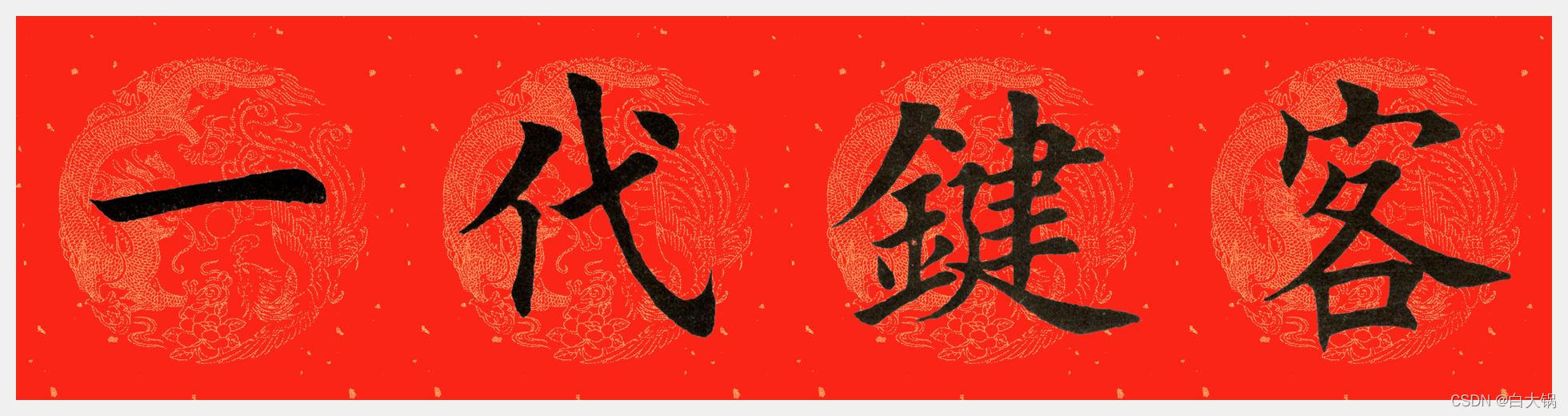
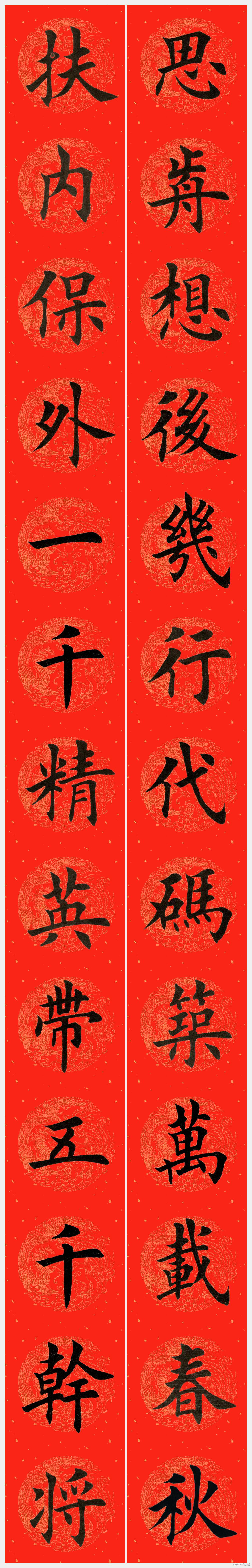
3.代码
import io
from PIL import Image
#import numpy as np
import requests
def get_word(ch, quality):
"""获取单个汉字(字符)的图片
ch - 单个汉字或英文字母(仅支持大写)
quality - 单字分辨率,H-640像素,M-480像素,L-320像素
"""
fp = io.BytesIO(requests.post(url='http://xufive.sdysit.com/tk', data={'ch': ch}).content)
im = Image.open(fp)
w, h = im.size
if quality == 'M':
w, h = int(w * 0.75), int(0.75 * h)
elif quality == 'L':
w, h = int(w * 0.5), int(0.5 * h)
return im.resize((w, h))
def get_bg(quality):
"""获取春联背景的图片"""
return get_word('bg', quality)
def write_couplets(text, HorV='V', quality='L', out_file=None):
"""生成春联
text - 春联内容,以空格断行
HorV - H-横排,V-竖排
quality - 单字分辨率,H-640像素,M-480像素,L-320像素
out_file - 输出文件名
"""
usize = {'H': (640, 23), 'M': (480, 18), 'L': (320, 12)}
bg_im = get_bg(quality)
text_list = [list(item) for item in text.split()]
rows = len(text_list)
cols = max([len(item) for item in text_list])
if HorV == 'V':
ow, oh = 40 + rows * usize[quality][0] + (rows - 1) * 10, 40 + cols * usize[quality][0]
else:
ow, oh = 40 + cols * usize[quality][0], 40 + rows * usize[quality][0] + (rows - 1) * 10
out_im = Image.new('RGBA', (ow, oh), '#f0f0f0')
for row in range(rows):
if HorV == 'V':
row_im = Image.new('RGBA', (usize[quality][0], cols * usize[quality][0]), 'white')
offset = (ow - (usize[quality][0] + 10) * (row + 1) - 10, 20)
else:
row_im = Image.new('RGBA', (cols * usize[quality][0], usize[quality][0]), 'white')
offset = (20, 20 + (usize[quality][0] + 10) * row)
for col, ch in enumerate(text_list[row]):
if HorV == 'V':
pos = (0, col * usize[quality][0])
else:
pos = (col * usize[quality][0], 0)
ch_im = get_word(ch, quality)
row_im.paste(bg_im, pos)
row_im.paste(ch_im, (pos[0] + usize[quality][1], pos[1] + usize[quality][1]), mask=ch_im)
out_im.paste(row_im, offset)
if out_file:
out_im.convert('RGB').save(out_file)
out_im.show()
text = '思前想后几行代码筑万载春秋 扶内保外一千精英带五千干将' #对联内容
write_couplets(text, HorV='V', quality='M', out_file='春联.jpg') #生成普天同庆.jpg对联图片
来源:https://blog.csdn.net/weixin_45735355/article/details/122574920
图文来源于网络,如有侵权请联系删除。
 百木园
百木园