简要介绍
用户批量上传需要识别的照片,上传成功后,系统会启动Hangfire后台Job开始调用PaddleOCR服务返回结果,这个过程有点类似微服务的架构模型。
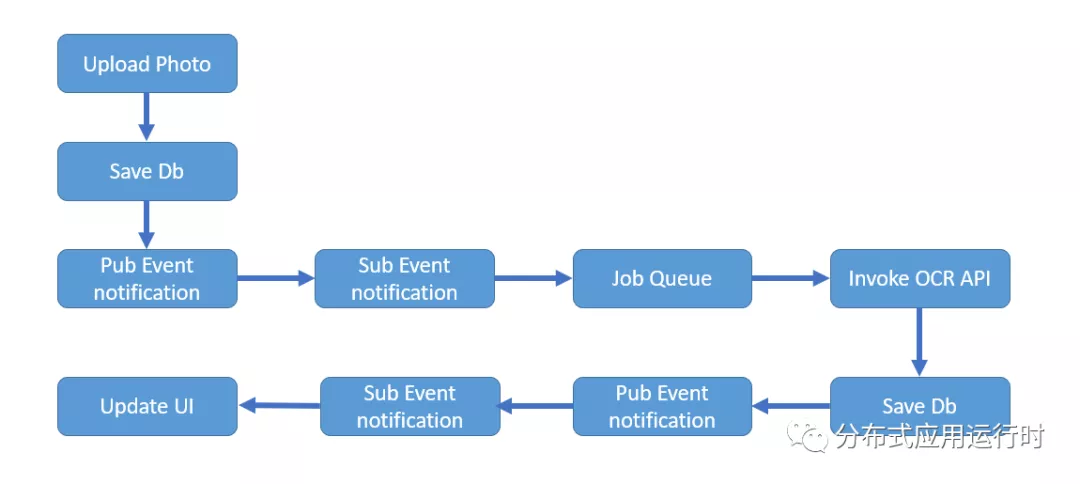
PaddleOCR
PaddleOCR是百度AI团队开源的一个项目,应该是目前所有免费开源OCR项目中识别效果最好的,具体可以通过PaddleOCR了解,如果你没有Python的开发经验,可能在环境部署上会遇到一些问题,但几乎都能找到解决方案。
Demo https://razor.i247365.net/invoices/index
用户批量上传要识别的文件,由于我的虚拟机性能非常差,所以才能先上传系统后台自动识别

系统识别完成后会自动通知用户并修改状态,用户预览识别的结果
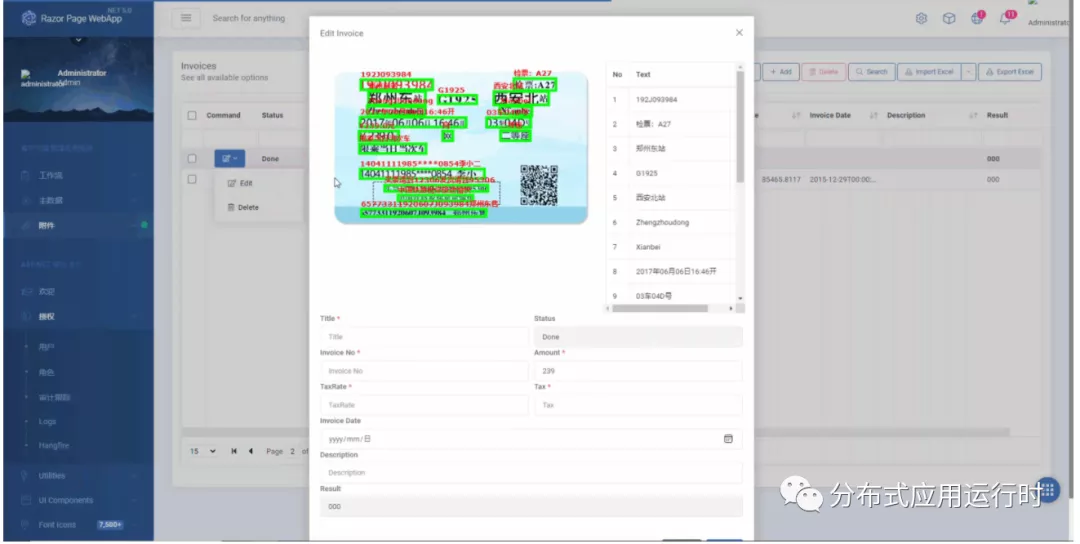
运行环境.net 5.0>Python 3.7>ASP.NET Core Razor Page Application 5.0 源代码分支(featuresinvoice_ocr)RazorPageCleanArchitecturefeaturesinvoice_ocrPaddleOCR Web API (CentOS 阿里云主机) PaddlePaddle/PaddleOCRHangfire Dashboard HangfireIO/Hangfire技术栈ASP.NET CoreJquery/JavascriptEasyUIPython安装PaddleOCR环境
经测试PaddleOCR可在glibc 2.23上运行,您也可以测试其他glibc版本或安装glic 2.23
PaddleOCR 工作环境
PaddlePaddle 2.0.0python3.7glibc 2.23cuDNN 7.6+ (GPU)
建议使用我们提供的docker运行PaddleOCR,有关docker、nvidia-docker使用请参考链接。
如您希望使用 mac 或 windows直接运行预测代码,可以从第2步开始执行。
1. (建议)准备docker环境。第一次使用这个镜像,会自动下载该镜像,请耐心等待。# 切换到工作目录下cd /home/Projects# 首次运行需创建一个docker容器,再次运行时不需要运行当前命令# 创建一个名字为ppocr的docker容器,并将当前目录映射到容器的/paddle目录下如果您希望在CPU环境下使用docker,使用docker而不是nvidia-docker创建dockersudo docker run --name ppocr -v $PWD:/paddle --network=host -it paddlepaddle/paddle:latest-dev-cuda10.1-cudnn7-gcc82 /bin/bash如果使用CUDA10,请运行以下命令创建容器,设置docker容器共享内存shm-size为64G,建议设置32G以上sudo nvidia-docker run --name ppocr -v $PWD:/paddle --shm-size=64G --network=host -it paddlepaddle/paddle:latest-dev-cuda10.1-cudnn7-gcc82 /bin/bash您也可以访问[DockerHub](https://hub.docker.com/r/paddlepaddle/paddle/tags/)获取与您机器适配的镜像。# ctrl+P+Q可退出docker 容器,重新进入docker 容器使用如下命令sudo docker container exec -it ppocr /bin/bash2. 安装PaddlePaddle 2.0pip3 install --upgrade pip如果您的机器安装的是CUDA9或CUDA10,请运行以下命令安装python3 -m pip install paddlepaddle-gpu==2.0.0 -i https://mirror.baidu.com/pypi/simple如果您的机器是CPU,请运行以下命令安装python3 -m pip install paddlepaddle==2.0.0 -i https://mirror.baidu.com/pypi/simple更多的版本需求,请参照[安装文档](https://www.paddlepaddle.org.cn/install/quick)中的说明进行操作。3. 克隆PaddleOCR repo代码【推荐】git clone https://github.com/PaddlePaddle/PaddleOCR如果因为网络问题无法pull成功,也可选择使用码云上的托管:git clone https://gitee.com/paddlepaddle/PaddleOCR注:码云托管代码可能无法实时同步本github项目更新,存在3~5天延时,请优先使用推荐方式。4. 安装第三方库cd PaddleOCRpip3 install -r requirements.txt**如果有问题可以留言,我会帮你处理**## 重点代码分析httpClient调用PaddleOCR API开始自动失败重试策略```jsservices.AddHttpClient(\"ocr\", c => { c.BaseAddress = new Uri(\"https://paddleocr.i247365.net/predict/ocr_system\"); c.DefaultRequestHeaders.Accept.Add(new MediaTypeWithQualityHeaderValue(\"application/json\")); }) .AddTransientHttpErrorPolicy(policy => policy.WaitAndRetryAsync(3, _ => TimeSpan.FromMilliseconds(1000))); ; public void Recognition(int id) { using (var client = _httpClientFactory.CreateClient(\"ocr\")) { var invoice = _context.Invoices.Find(id); var imgfile = Path.Combine(Directory.GetCurrentDirectory(), invoice.AttachmentUrl); var bytes = File.ReadAllBytes(imgfile); string base64string = Convert.ToBase64String(bytes); var response = client.PostAsJsonAsync(\"\", new { images = new string[] { base64string } }).Result; } Console.WriteLine($\"{id}, completed.\");}
解析发票信息,目前还是使用比较笨的方法,通过正则表达式来匹配需要的字段,比如发票金额,开票日期,发票号码等等,因为这是免费的并没有提供像收费服务那样更智能的匹配,这里我想只要有足够的数据,应该也可以通过自己训练实现更智能的识别。所以我留了Label字段,目的就是先有人工制定好对应的字段栏位,然后通过坐标数据进行训练。
if(response.StatusCode== System.Net.HttpStatusCode.OK) { var result = response.Content.ReadAsStringAsync().Result; var ocr_result = JsonSerializer.Deserialize<ocr_result>(result); var ocr_status = \"\"; invoice.Status = \"Done\"; invoice.Result = ocr_result.status; if (ocr_result.status== \"000\") { foreach(var collection in ocr_result.results) { foreach(var item in collection) { var rawdata = new InvoiceRawData() { Confidence=item.confidence, InvoiceId=id, Text=item.text, Text_Region= JsonSerializer.Serialize(item.text_region) }; if (item.text.Contains(\"发票号码\")) { var regex = new Regex(\"\\d*$\"); var mc = regex.Match(item.text); if(mc.Success) { invoice.InvoiceNo = mc.Value; } } if (item.text.Contains(\"开票日期\")) { var regex = new Regex(\"\\d{4}年\\d{2}月\\d{2}日\"); var mc = regex.Match(item.text); if (mc.Success) { invoice.InvoiceDate = Convert.ToDateTime(mc.Value.Replace(\"年\",\"/\").Replace(\"月\", \"/\").Replace(\"日\", \"\")); } } if (item.text.Contains(\"%\")) { var regex = new Regex(\"^\\d*.\\d*\"); var mc = regex.Match(item.text); if (mc.Success) { invoice.TaxRate = decimal.Parse(mc.Value); } } if (item.text.Contains(\"¥\")) { var regex = new Regex(\"\\d.\\d*\"); var mc = regex.Match(item.text); if (mc.Success) { invoice.Amount = decimal.Parse(mc.Value); } } _context.InvoiceRawDatas.Add(rawdata); } } ocr_status = ocr_result.status; } _context.SaveChangesAsync(default).Wait(); _hubContext.Clients.All.SendAsync(SignalR.OCRTaskCompleted, new { invoiceNo = invoice.InvoiceNo });}
Canvas 画框标注识别结果
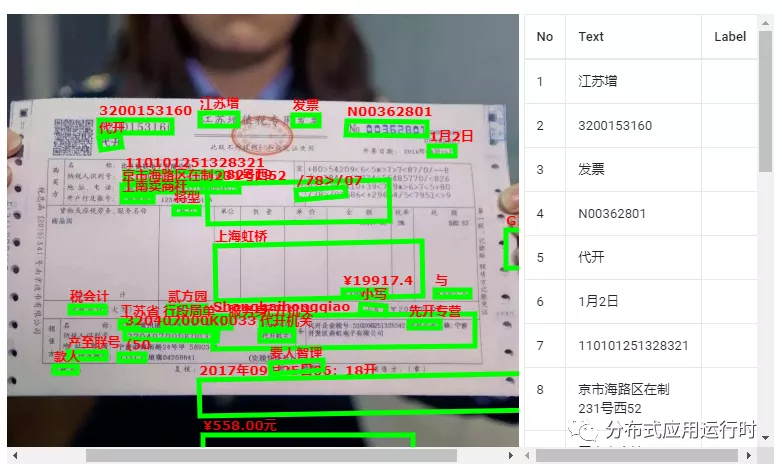
data.map((item,index) => {$(\'#rawdata_table > tbody\').append(`
${index + 1}${item.Text}
`); var points = JSON.parse(item.Text_Region); ctx.lineWidth = \"5\"; ctx.strokeStyle = \"#00ff00\"; ctx.textAlign = \'left\'; ctx.textBaseline = \'top\'; ctx.fillStyle = \"#ff0000\"; ctx.font = \"bold 13px verdana, sans-serif \"; ctx.fillText(item.Text, points[0][0], points[0][1]-15); ctx.beginPath(); ctx.moveTo(points[0][0], points[0][1]); ctx.lineTo(points[1][0], points[1][1]); ctx.lineTo(points[2][0], points[2][1]); ctx.lineTo(points[3][0], points[3][1]); ctx.closePath(); ctx.stroke();});
是不是很简单,很酷
最后
Give a Star! ⭐
If you like or are using this project please give it a star. Thanks!
RazorPageCleanArchitecturefeaturesinvoice_ocr:https://github.com/neozhu/RazorPageCleanArchitecture
来源:http://www.techweb.com.cn/cloud/2022-02-15/2878440.shtml
图文来源于网络,如有侵权请联系删除。
 百木园
百木园