内容概要
- 过滤
- 排序
- 分页
- 异常处理
内容详细
过滤
过滤是涉及到查询数据的接口才需要过滤功能
DRF 中使用的过滤方式:
- 1、 内置过滤类 在请求数据中用“search=字符”条件过滤(模糊查询)
- 2、 第三方过滤类 在请求数据中用“字段名=字符”条件过滤 (严格查询)
- 3、 自定义过滤类
内置过滤类
使用模块: from rest_framework.filters import SearchFilter
在视图层中使用内置过滤类
前提:需要使用 GenericAPIView 类中的filter_backends属性,所以视图类得继承 GenericAPIView
class GenericAPIView(views.APIView):
queryset = None
serializer_class = None
lookup_field = \'pk\'
lookup_url_kwarg = None
filter_backends = api_settings.DEFAULT_FILTER_BACKENDS
pagination_class = api_settings.DEFAULT_PAGINATION_CLASS
步骤:
- 视图类内filter_backends中使用SearchFilter
- 类属性search_fields指定过滤的字段
from rest_framework.filters import SearchFilter
class BookViewSet(ViewSetMixin, ListAPIView):
queryset = models.Book.objects
serializer_class = BookModelSerializer
authentication_classes = [LoginAuth, ]
# throttle_classes = [IPThrottling, ]
filter_backends = [SearchFilter]
search_fields = [\'name\', \'price\', ]
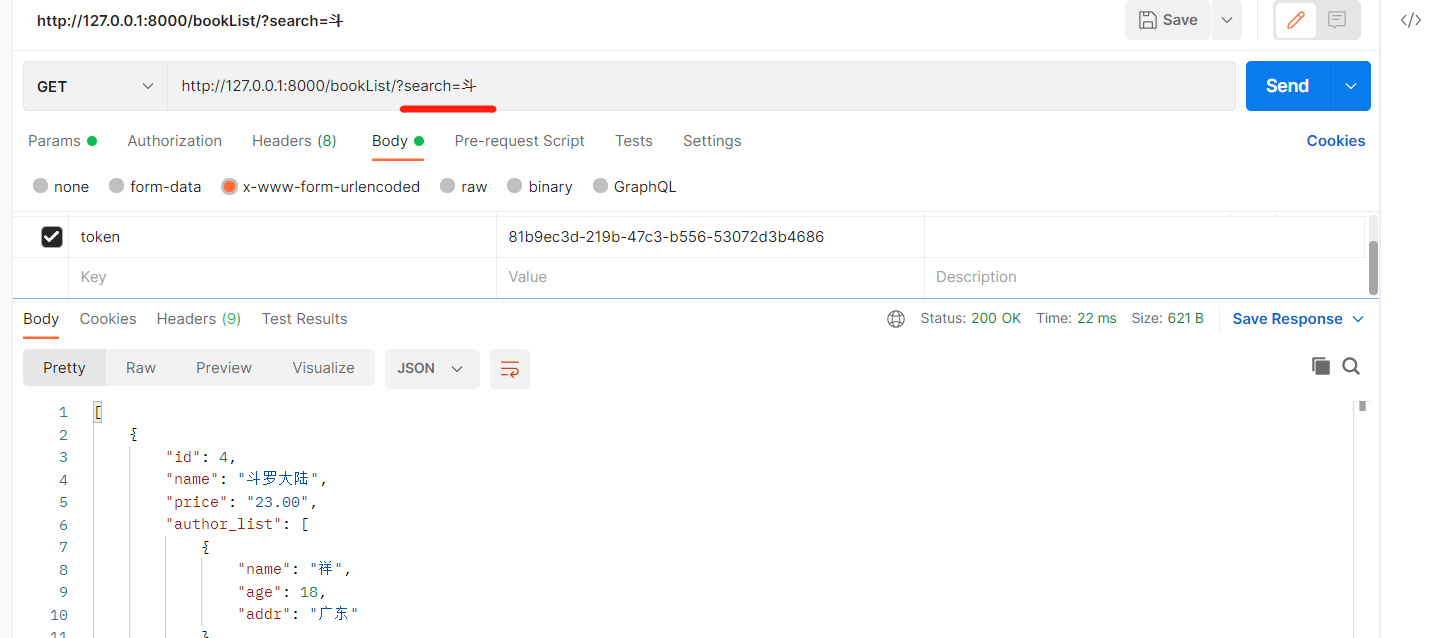
如果是过滤外键字段:
使用双下滑的正向查询方式
class BookViewSet(ViewSetMixin, ListAPIView):
queryset = models.Book.objects
serializer_class = BookModelSerializer
authentication_classes = [LoginAuth, ]
# throttle_classes = [IPThrottling, ]
filter_backends = [SearchFilter, ]
search_fields = [\'publish__name\', ]
总结:
- 内置过滤类的使用,模糊查询会将包含过滤字段的数据都过滤出来,前提是在search_fields列表内指定的字段;
- 内置过滤的特点是模糊查询
- 过滤字段参数为
search - 过滤外键字段,使用双下滑的正向查询方式
第三方过滤类
1、安装: pip install django-filter
2、使用模块: from django_filters.rest_framework import DjangoFilterBackend
3、在项目配置文件 settings.py 中注册下载的 app
4、第三方过滤类在filter_backends字段中写,filter_fields字段指定过滤的字段
INSTALLED_APPS = [
...
\'django_filters\', # 需要注册应用,
]
4、视图层中使用
class BookViewSet(ViewSetMixin, ListAPIView):
queryset = models.Book.objects
serializer_class = BookModelSerializer
authentication_classes = [LoginAuth, ]
filter_backends = [DjangoFilterBackend, ]
filter_fields = [\'name\', \'price\']
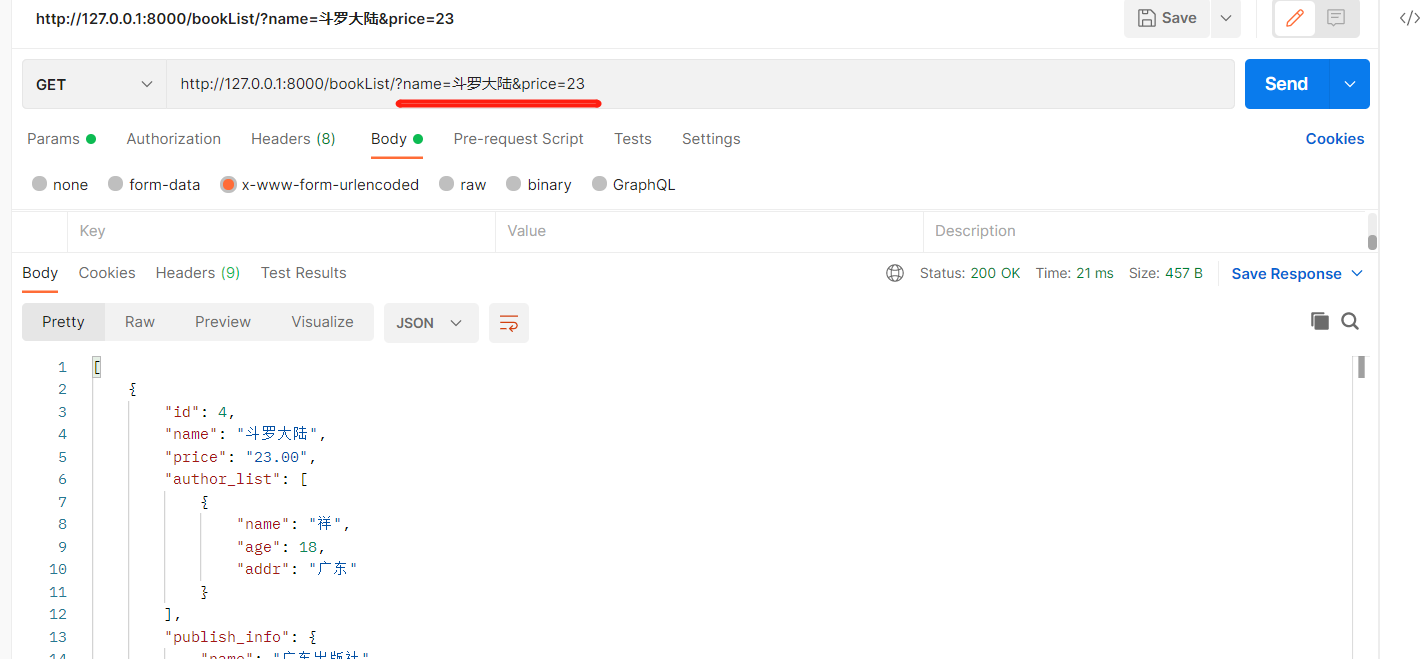
总结:
- 第三方过滤类在
filter_backends字段中写,filter_fields字段指定过滤的字段 - 第三方过滤类不支持模糊查询,是精准匹配
- 第三方过滤类的使用,视图类也必须继承
GenericAPIView才能使用 - 在链接内通过
&来表示和的关系
外键字段怎么查?
自定义过滤类
1、新建一个过滤文件,写一个类继承BaseFilterBackend,重写filter_queryset(self, request, queryset, view)方法,返回queryset对象,qs对象是过滤后的
2、视图层使用,只需要指定filter_backend属性为自定义类列表
3、查询过滤,支持模糊查询(自己定制过滤方式),在filter_queryset方法自定义过滤规则
自定义过滤类的书写:
from rest_framework.filters import BaseFilterBackend
from django.db.models import Q
class Myfilter(BaseFilterBackend):
def filter_queryset(self, request, queryset, view):
# 获取过滤参数
qs_name = request.query_params.get(\'name\')
qs_price = request.query_params.get(\'price\')
# title__contains:精确大小写查询,SQL中-->like BINARY
# 利用Q查询构造或关系
if qs_name:
queryset = queryset.filter(name__contains=qs_name)
elif qs_price:
queryset = queryset.filter(price__contains=qs_price)
elif qs_name or qs_price:
queryset = queryset.filter(Q(name__contains=qs_name) | Q(price__contains=qs_price))
return queryset
视图类:
from app01.filter import Myfilter
class BookViewSet(ViewSetMixin, ListAPIView):
queryset = models.Book.objects
serializer_class = BookModelSerializer
authentication_classes = [LoginAuth, ]
filter_backends = [Myfilter, ]
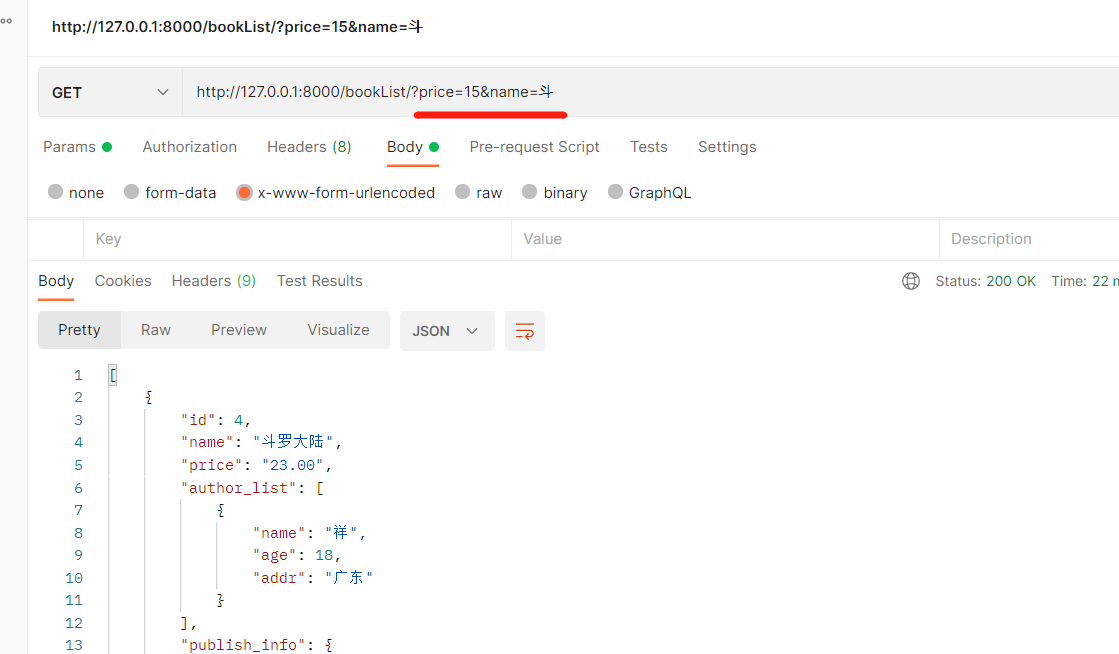
源码分析
我们知道过滤的前提条件是视图继承了GenericAPIView才能使用,那么在GenericAPIView中的执行流程是什么?
1、调用了GenericAPIView中的filter_queryset方法
2、filter_queryset方法源码:
def filter_queryset(self, queryset):
for backend in list(self.filter_backends):
queryset = backend().filter_queryset(self.request, queryset, self)
return queryset
\'\'\'
1.backend是通过遍历该类的filter_backends列表的得到的,也就是我们指定的过滤类列表,那么backend就是我们的过滤类
2.通过实例化得到对象来调用了类内的filter_queryset返回了过滤后的对象
\'\'\'
排序
使用模块:from rest_framework.filters import OrderingFilter
步骤:
- 视图类中配置,且视图类必须继承GenericAPIView
- 与过滤类一样要把排序类存入
filter_backends属性的列表中 - 通过
ordering_fields指定要排序的字段 - 排序过滤,
-号代表倒序,且必须使用ordering指定排序字段
视图类书写:
from app01.filter import Myfilter
from rest_framework.filters import OrderingFilter
class BookViewSet(ViewSetMixin, ListAPIView):
queryset = models.Book.objects
serializer_class = BookModelSerializer
authentication_classes = [LoginAuth, ]
# throttle_classes = [IPThrottling, ]
filter_backends = [Myfilter, OrderingFilter, ] # 先过滤后排序
ordering_fields = [\'id\', \'price\']
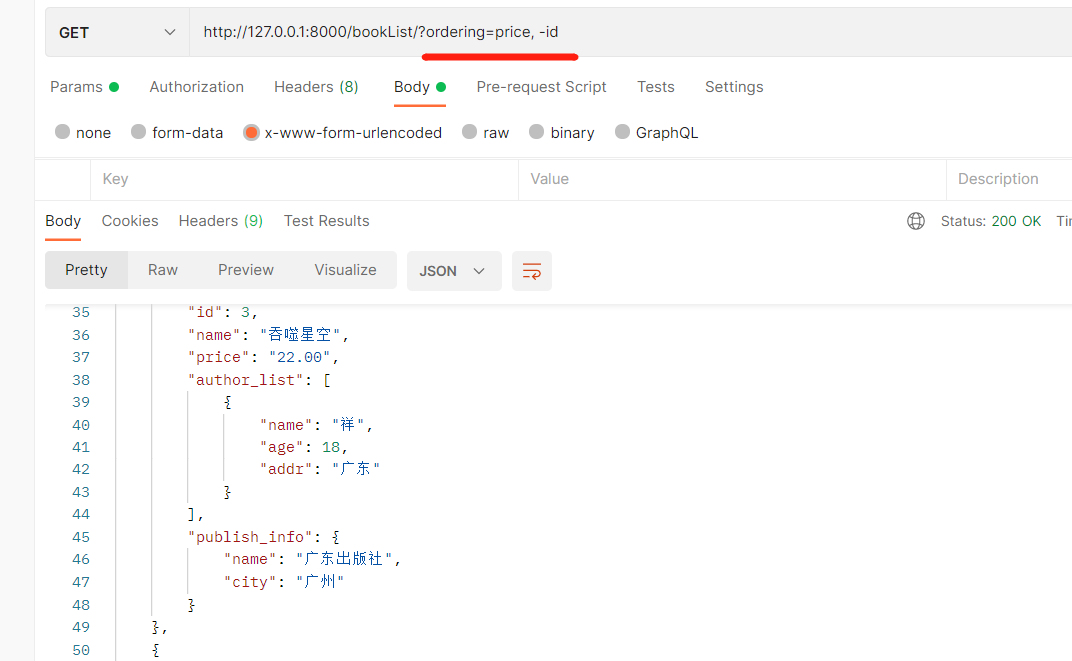
注意:过滤可以和排序同时使用,但是先执行过滤再执行排序,提升了代码的效率(先过滤后排序),因为如果先排序,那么数据库的数量庞大的话,直接操作了整个数据库,消耗资源,过滤完成后排序只是针对一小部分数据
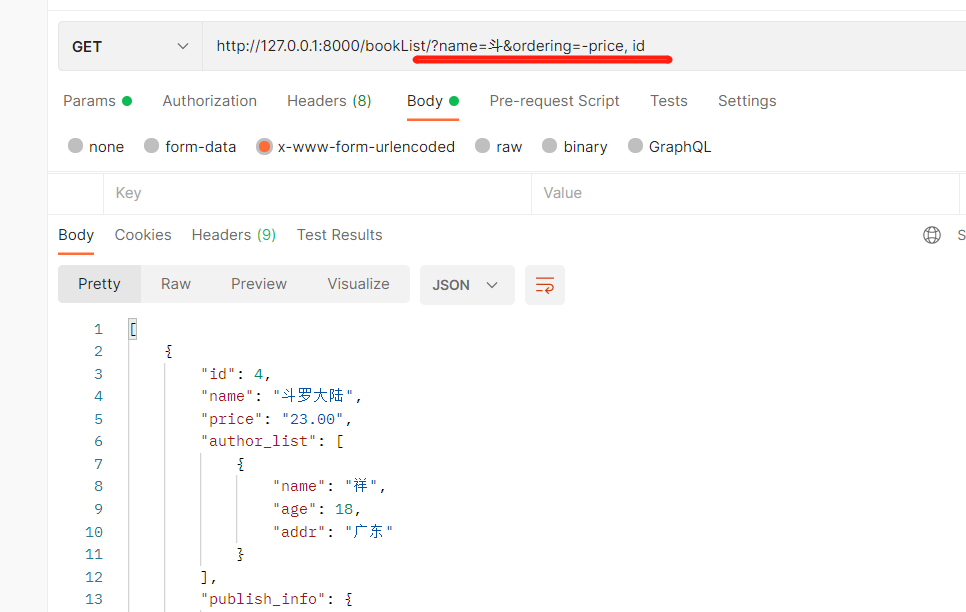
分页
分页只在查询所有接口中使用
导入分页类: from rest_framework.pagination import PageNumberPagination,LimitOffsetPagination,CursorPagination
DRF 中分页的三种方式:
- 1、PageNumberPagination,基本分页
- 2、LimitOffsetPagination,偏移分页
- 3、CursorPagination,游标分页
PageNumberPagination
步骤:
自定义类,继承PageNumberPagination,重写四个类属性
- page_size:设置每页默认显示的条数
- page_query_param:url中的查询条件,books/?page=2表示第二页
- page_size_query_param:每页显示多少条的查询条件,books/?page=2&size=5,表示查询第二页,显示5条
- max_page_size:设置每页最多显示条数,不管查多少条,最大显示该值限制的条数
注意: 配置在视图类中,通过pagination_class指定,必须继承GenericAPIView才有
分页类书写:
from rest_framework.pagination import PageNumberPagination
class BookPagination(PageNumberPagination):
page_size = 3 # 默认每页显示2条
page_query_param = \'page\' # 查询条件,eg:page=3
page_size_query_param = \'size\' # 查询条件参数size=5显示五条
max_page_size = 10 # 每页最大显示条数
视图层类:
给 pagination_class 属性赋值分页类
from app01.page import BookPagination
class BookViewSet(ViewSetMixin, ListAPIView):
queryset = models.Book.objects.all()
serializer_class = BookModelSerializer
authentication_classes = []
filter_backends = [Myfilter, OrderingFilter, ] # 先过滤后排序
ordering_fields = [\'id\', \'price\']
pagination_class = BookPagination
LimitOffsetPagination
步骤:
- 自定义类,继承LimitOffsetPagination,重写四个类属性
- default_limit:默认每页获取的条数
- limit_query_param:每页显示多少条的查询条件,比如?limit=3,表示获取三条,如果不写默认使用default_limit设置的条数
- offset_query_param:表示偏移量参数,比如?offset=3表示从第三条开始往后获取默认的条数
- max_limit:设置最大显示条数
- 视图类内配置,pagination_class参数指定,必须继承GenericAPIView才有
分页类书写:
from rest_framework.pagination import PageNumberPagination, LimitOffsetPagination
class MyLimitOffset(LimitOffsetPagination):
default_limit = 2 # 默认每页显示2条
limit_query_param = \'limit\' # ?limit=3,查询出3条
offset_query_param = \'offset\' # 偏移量,?offset=2,从第2条后开始
max_limit = 5 # 最大显示5条
视图层类:
给 pagination_class 属性赋值分页类
from app01.page import BookPagination, MyLimitOffset
class BookViewSet(ViewSetMixin, ListAPIView):
queryset = models.Book.objects.all()
serializer_class = BookModelSerializer
authentication_classes = []
filter_backends = [Myfilter, OrderingFilter, ] # 先过滤后排序
ordering_fields = [\'id\', \'price\']
pagination_class = MyLimitOffset
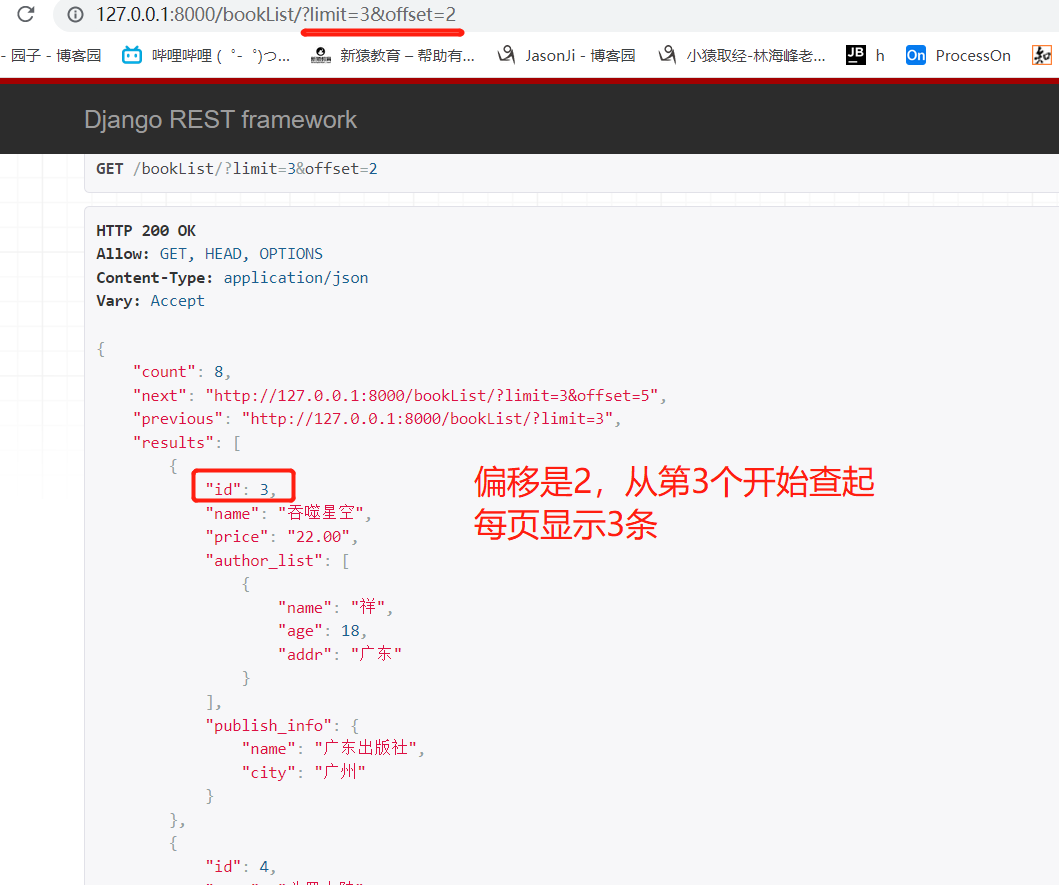
CursorPagination
步骤:
- 自定义类,继承CursorPagination,重写三个类属性
- page_size:每页显示的条数
- cursor_query_param:查询条件
- ordering:排序规则,指定排序字段
- 视图类内配置,pagination_class参数指定,必须继承GenericAPIView才有
分页类书写:
from rest_framework.pagination import CursorPagination
class MyCursor(CursorPagination):
page_size = 3
cursor_query_param = \'cursor\'
ordering = \'id\'
视图层类:
给 pagination_class 属性赋值分页类
from app01.page import BookPagination, MyLimitOffset, MyCursor
class BookViewSet(ViewSetMixin, ListAPIView):
queryset = models.Book.objects.all()
serializer_class = BookModelSerializer
authentication_classes = []
filter_backends = [Myfilter, ] # 使用了 cursor 游标分页,不要指定排序规则,会报错
ordering_fields = [\'id\', \'price\']
pagination_class = MyCursor
查询方式
http://127.0.0.1:8000/books/?cursor=cD02
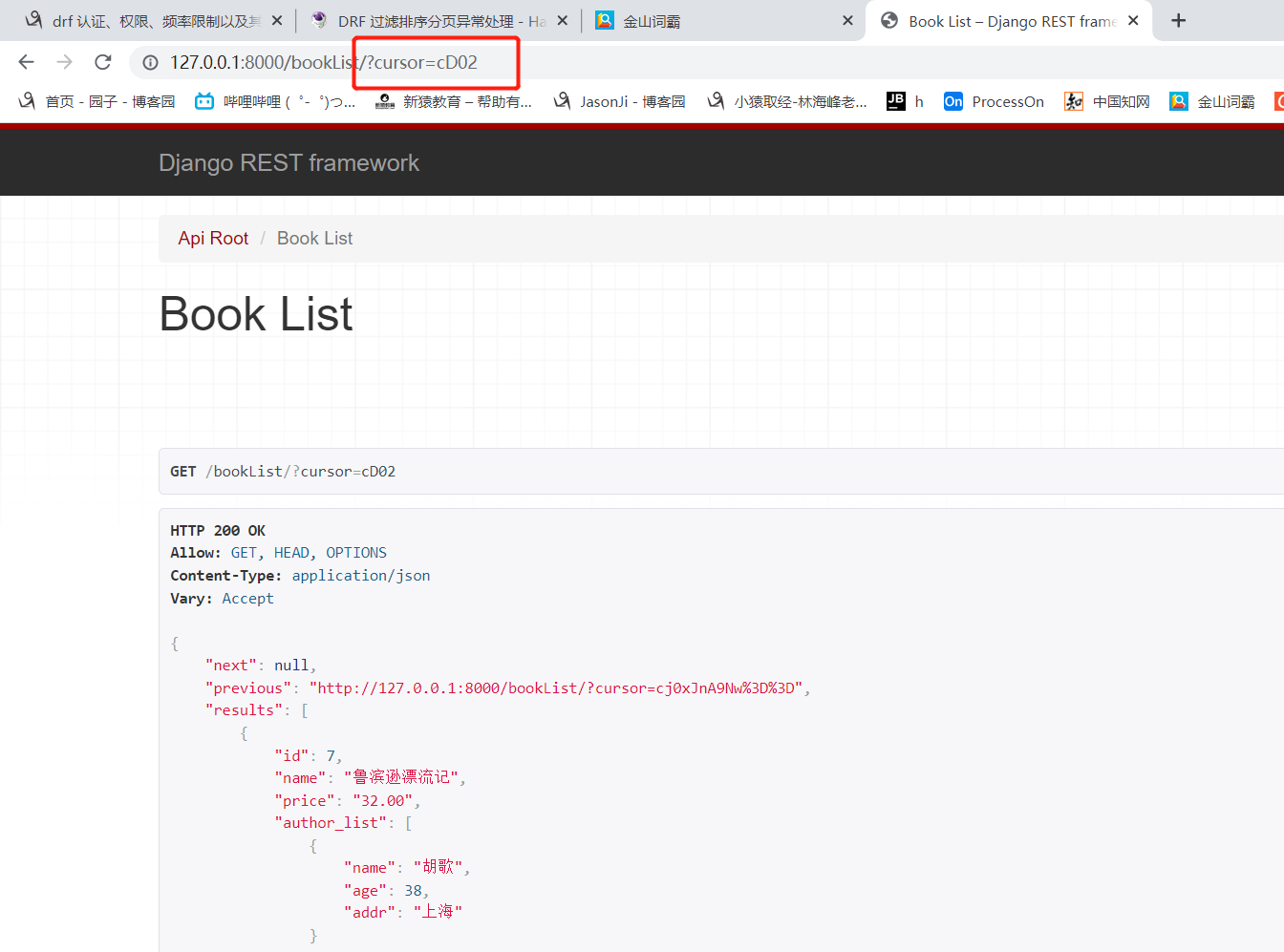
注意:分页类内指定了排序,视图内不要写排序规则,不然报错
- 跟上面两种的区别:上面两种,可以从中间位置获取某一页,Cursor方式只能上一页和下一页
- 下面这种方式,先排序,内部维护了一个游标,游标只能选择往前走或往后走,在取某一页的时候,不需要过滤之前的数据
- 这种分页方式特殊,只能选择上一页和下一页,不能指定某一页,但是速度快,适合大数据量的分页
- 大数据量和app分页---》下拉加载下一页,不需要指定跳转到第几页
异常处理
之前读APIView源码的时候,捕获了全局异常,在执行三大认证,视图类的方法时候,如果出了异常,会被全局异常捕获
以下是APIView捕获异常 的流程
1、 APIView源码
# dispatch方法源码
except Exception as exc:
response = self.handle_exception(exc)
# handle_exception方法源码
exception_handler = self.get_exception_handler()
response = exception_handler(exc, context)
2、 默认配置文件
get_exception_handler() 调用的是 views 中的 exception_handler
\'EXCEPTION_HANDLER\': \'rest_framework.views.exception_handler\',
3、views种的exception_handler方法
def exception_handler(exc, context):
if isinstance(exc, Http404):
exc = exceptions.NotFound()
elif isinstance(exc, PermissionDenied):
exc = exceptions.PermissionDenied()
if isinstance(exc, exceptions.APIException):
headers = {}
if getattr(exc, \'auth_header\', None):
else:
data = {\'detail\': exc.detail}
return Response(data, status=exc.status_code, headers=headers)
return None
由上源码可知,exception_handler(exc, context) 方法,如果报的是已知的错会返回 Response 对象,未知错误返回 None
自定义异常
可以自定义出现异常之后的处理方法和返回数据的格式
- exc:错误原因
- context:字典,包含了当前请求对象和视图类对象
重写异常处理方法:
from rest_framework.views import exception_handler
from rest_framework.response import Response
def myexception_handler(exc, context):
# 先执行原来的exception_handler帮助我们处理
res = exception_handler(exc, context)
if res:
# res有值代表处理过了APIException对象的异常了,返回的数据再定制
res = Response(data={\'code\': 998, \'msg\': res.data.get(\'detail\', \'服务器异常,请联系系统管理员\')})
# res = Response(data={\'code\': 998, \'msg\': \'服务器异常,请联系系统管理员\'})
# res.data.get从响应中获取原来的处理详细信息
else:
res = Response(data={\'code\': 999, \'msg\': str(exc)})
print(exc) # list index out of range
\'\'\'模拟日志处理\'\'\'
request = context.get(\'request\') # 当次请求的request对象
view = context.get(\'view\') # 当次执行的视图类对象
print(\'错误原因:%s,错误视图类:%s,请求地址:%s,请求方式:%s\' % (str(exc), str(view), request.path, request.method))
\'\'\'结果:
错误原因:list index out of range,错误视图类:<app01.views.TestView object at 0x000001C3B1C7CA58>,请求地址:/test/,请求方式:GET
\'\'\'
return res
修改异常的配置路径:
REST_FRAMEWORK = {
\'EXCEPTION_HANDLER\': \'app01.myexception.exception_handler\' # 再出异常,会执行自己定义的函数
}
视图类中报错就会自动触发异常处理:
from rest_framework.views import APIView
from rest_framework.response import Response
from rest_framework.exceptions import APIException
# 测试异常视图
class Test(APIView):
def get(self,request):
# 1、 其他报错
# l = [1,2,3]
# print(l[100])
# 2、APIException异常
# raise APIException(\'APIException errors!\')
return Response(\'success!\')
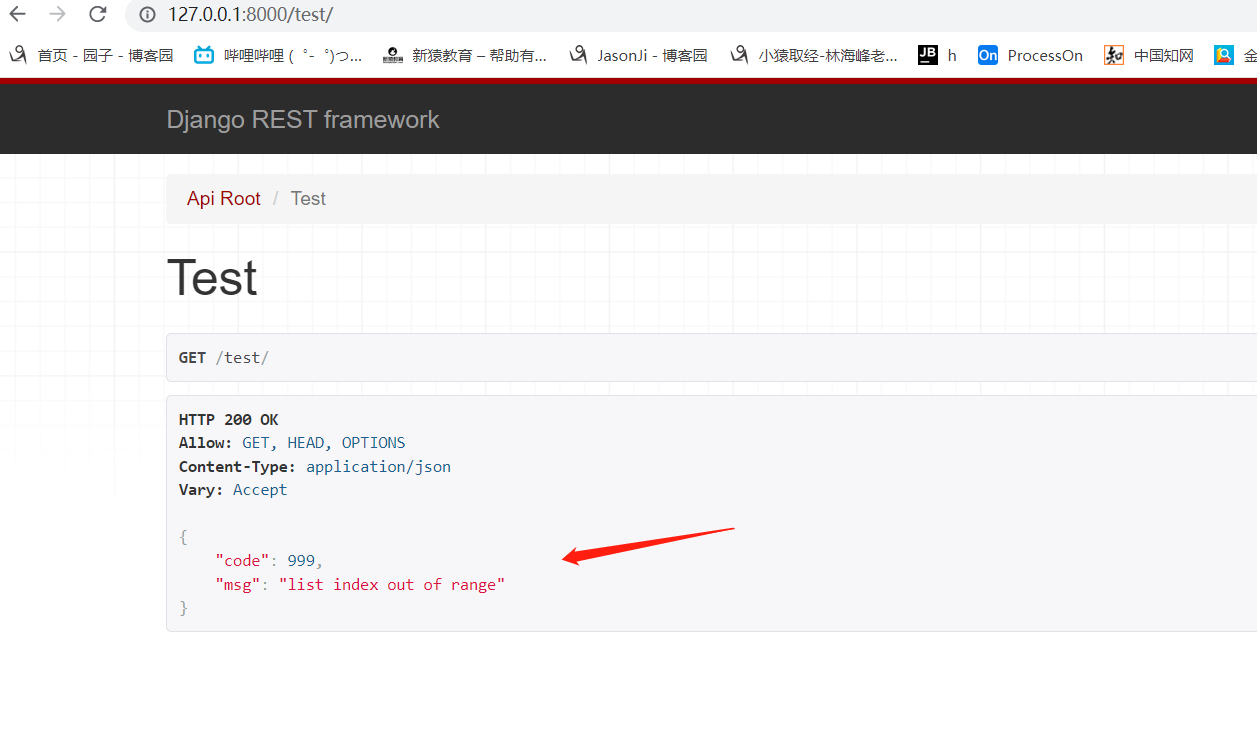
REST framework定义的异常
- APIException 所有异常的父类
- ParseError 解析错误
- AuthenticationFailed 认证失败
- NotAuthenticated 尚未认证
- PermissionDenied 权限决绝
- NotFound 未找到
- MethodNotAllowed 请求方式不支持
- NotAcceptable 要获取的数据格式不支持
- Throttled 超过限流次数
- ValidationError 校验失败
来源:https://www.cnblogs.com/elijah-li/p/16128524.html
本站部分图文来源于网络,如有侵权请联系删除。
 百木园
百木园