1、下载Nginx安装包
快速下载:wget http://nginx.org/download/nginx-1.18.0.tar.gz
官网下载:http://nginx.org/en/download.html
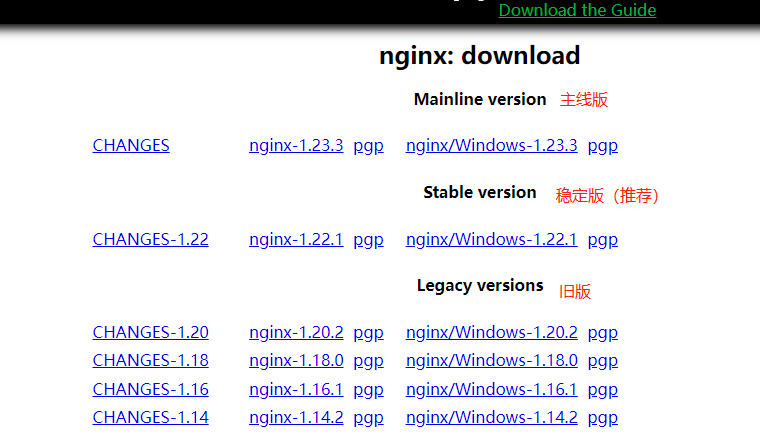
2、安装相关依赖
安装或更新gcc-c++ 依赖
yum -y install gcc gcc-c++ autoconf automake make
否则在安装过程中会报错如下:
./configure: error: C compiler cc is not found
安装或更新pcre、openssl
yum -y install pcre-devel
yum -y install openssl openssl-devel
否则在安装过程中会报错如下:
./configure: error: the HTTP rewrite module requires the PCRE library.
You can either disable the module by using --without-http_rewrite_module
option, or install the PCRE library into the system, or build the PCRE library
statically from the source with nginx by using --with-pcre=<path> option.
安装或更新常用解压或打包工具
yum install -y zip unzip
3、解压Nginx安装包
# 解压到当前目录
tar zxvf nginx-1.18.0.tar.gz4、配置安装运行目录
# 进入nginx解压目录下
cd /usr/local/nginx/nginx-1.18.0
# 配置安装运行命令
./configure --prefix=/usr/local/nginx/nginx5、执行编译安装
make && make install
6、启动Nginx
# 进入到运行目录
cd /usr/local/nginx/nginx
# 启动Nginx并指定配置文件 -t 测试配置文件是否正确
./sbin/nginx -s stop -c conf/nginx.conf
# 停止Nginx -s quit(等待进程处理完毕进行关闭)
./sbin/nginx -s stop
# 重启
./sbin/nginx -s reload默认监听80端口,访问测试即可
http://IP/
无论风雨,和自己一决胜负吧
来源:https://www.cnblogs.com/aerfazhe/p/16982470.html
本站部分图文来源于网络,如有侵权请联系删除。
 百木园
百木园