一、安装Spark
配置文件
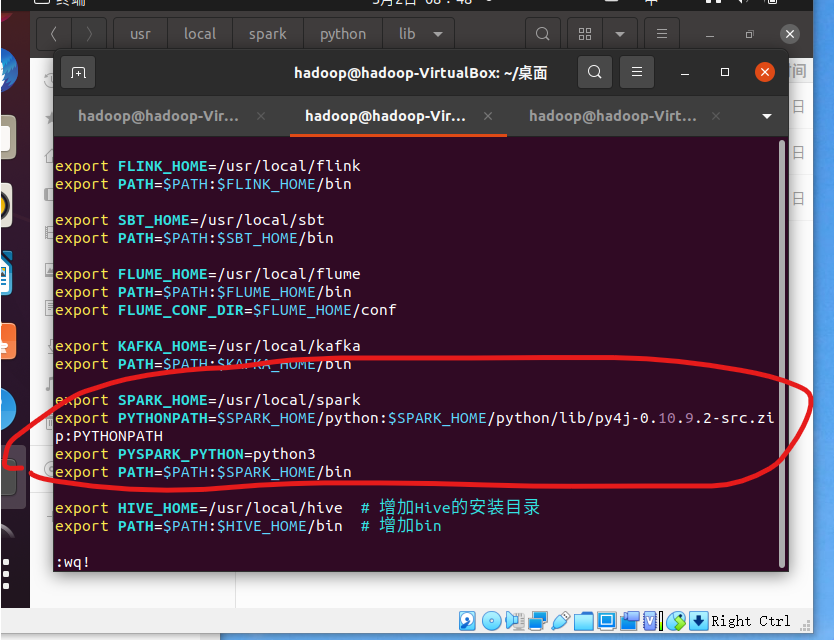
试运行Python代码
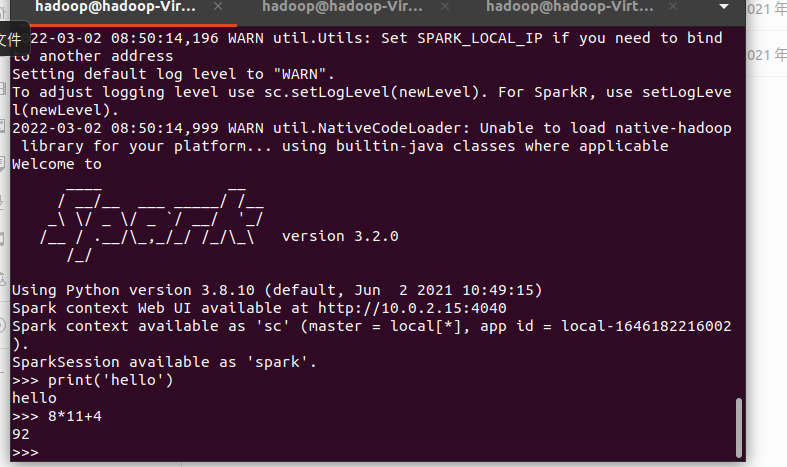
二、Python编程练习:英文文本的词频统计
1. 准备文本文件
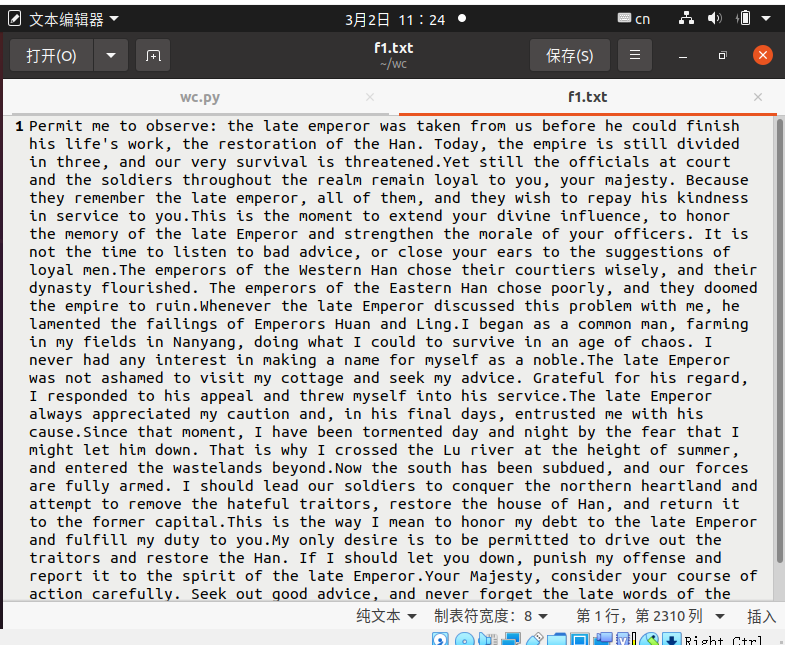
2.读文件
path=\'/home/hadoop/wc/f1.txt\' with open(path) as f: txt=f.read()
3.预处理
大写转小写
txt = txt.lower()
标点符号
点击查看代码
for ch in \'!\"@#$%^&*()+,-./:;<=>?@[\\\\]_`~{|}\':
txt=txt.replace(ch,\" \")
words = txt.split()
停用词
stop_words = [\'so\',\'out\',\'all\',\'for\',\'of\',\'to\',\'on\',\'in\',\'if\',\'by\',\'under\',\'it\',\'at\',\'into\',\'with\',\'about\',\'i\',\'am\',\'are\',\'is\',\'a\',\'the\',\'and\',\'that\',\'before\',\'her\',\'she\',\'my\',\'be\',\'an\',\'from\',\'would\',\'me\',\'got\'] lenwords=len(words)
4.统计每个单词出现的次数
点击查看代码
counts = {}
for word in afterwords:
counts[word] = counts.get(word,0) + 1
items = list(counts.items())
items.sort(key=lambda x:x[1],reverse=True)
i=1
while i<=len(items):
word,count = items[i-1]
print(\"{0:<20}{1}\".format(word,count))
i=i+1
5.按词频大小排序
点击查看代码
for i in range(lenwords):
z=1
for j in range(len(stop_words)):
if words[i]==stop_words[j]:
continue
else:
if z==len(stop_words):
afterwords.append(words[i])
break
z=z+1
continue
##### 6.结果写文件
点击查看代码
f1= open(\"test01.txt\", \"w\",encoding=\'UTF-8\')
f1.write(str(items))
print(\"文件写入成功\")
##### 7.运行结果

来源:https://www.cnblogs.com/yyxxll/p/15954420.html
本站部分图文来源于网络,如有侵权请联系删除。
 百木园
百木园