首先接到这个任务,发现nginx的日志限制更多的都是在Linux下做的,找了半天,也没找到能直接通过nginx.conf更改体现到日志限制上的。
最后决定直接通过bat脚本,来对nginx的日志进行分割和删除。
至于需要谁来执行bat脚本,大家可以根据自己的业务需求来操作,比如:
1.通过系统的任务计划程序
2.通过java程序系统定时器
先来说第一种:
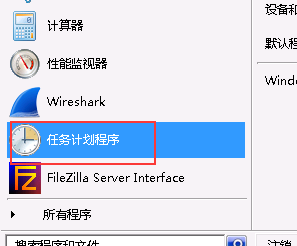
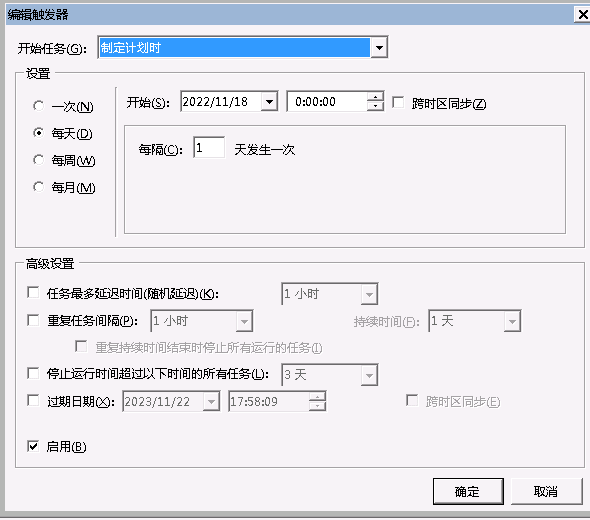
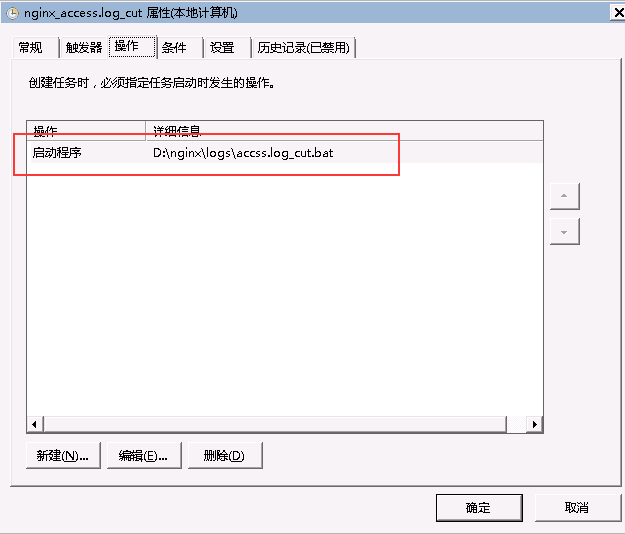
通过创建计划任务,然后选中要执行的bat脚本,设置执行周期,就可以搞定。
第二种:通过服务器内的java程序,定时器调用
1 package com.gosun.check.config.task; 2 3 import lombok.extern.slf4j.Slf4j; 4 import org.springframework.scheduling.annotation.Scheduled; 5 import org.springframework.stereotype.Component; 6 7 import java.io.BufferedReader; 8 import java.io.File; 9 import java.io.InputStream; 10 import java.io.InputStreamReader; 11 12 @Slf4j 13 @Component 14 public class PartitionDelLogTask { 15 16 @Scheduled(cron = \"0 1 0 * * ?\") //每天23点执行 17 public void delNginxLogTask(){ 18 log.info(\"===开始执行定时任务===\"); 19 String relativelyPath=System.getProperty(\"user.dir\"); 20 String batPath = relativelyPath+\"\\\\fenge.bat\"; 21 try { 22 File batFile = new File(batPath); 23 boolean batFileExist = batFile.exists(); 24 log.info(\">>>> 是否找到bat:{};文件位置:{}\",batFileExist,batPath); 25 if (batFileExist) { 26 callCmd(batPath); 27 } 28 log.info(\">>>> bat文件执行成功\"); 29 } catch (Exception e) { 30 log.error(\">>>> bat文件执行失败:{}\", e.getMessage()); 31 } 32 } 33 34 private static void callCmd(String locationCmd){ 35 StringBuilder sb = new StringBuilder(); 36 try { 37 Process child = Runtime.getRuntime().exec(locationCmd); 38 InputStream in = child.getInputStream(); 39 BufferedReader bufferedReader=new BufferedReader(new InputStreamReader(in)); 40 String line; 41 while((line=bufferedReader.readLine())!=null) 42 { 43 sb.append(line + \"\\n\"); 44 } 45 in.close(); 46 try { 47 child.waitFor(); 48 } catch (InterruptedException e) { 49 log.info(\"------异常---------{}\",e.getMessage()); 50 } 51 System.out.println(\"sb:\" + sb.toString()); 52 log.info(\"------执行完成---------\"); 53 } catch (Exception e) { 54 log.info(e.getMessage()); 55 } 56 } 57 }
则bat脚本:
1 @shift 2 3 ::设置nginx安装文件路径和当天时间变量 4 @echo off 5 set nginx_dir=D:\\nginx 6 set dir=%nginx_dir%\\logs\\cut_log 7 set log=%nginx_dir%\\logs\\access.log 8 set errorlog=%nginx_dir%\\logs\\error.log 9 set mqttlog=%nginx_dir%\\logs\\access_mqtt.log 10 set today=%date:~0,4%-%date:~5,2%-%date:~8,2% 11 set nginxStart = D:\\nginx\\nginx.exe 12 13 ::判断nginx的cut_log目录 14 :check_dir 15 @echo off 16 if exist %dir% ( 17 goto main 18 ) else ( 19 md \"%dir%\" 20 goto main 21 ) 22 23 ::创建相关目录和对nginx日志进行切割 24 :main 25 @echo off 26 ::结束nginx进程 27 taskkill /F /IM nginx.exe > nul 28 move \"%log%\" \"%dir%\\access-%today%.log\" > nul 29 move \"%errorlog%\" \"%dir%\\error-%today%.log\" > nul 30 31 if exist %mqttlog% ( 32 move \"%mqttlog%\" \"%dir%\\access_mqtt-%today%.log\" > nul 33 ) else ( 34 @echo \"no mqttLog\" 35 ) 36 37 ::删除指定天数之前的文件 38 forfiles /p \"d:\\nginx\\logs\\cut_log\" /s /m *.* /d -7 /c \"cmd /c del @path\" 39 ::删除文件大于10M的 40 for /r d:\\nginx\\logs\\cut_log %%i in (*.log) do @(if %%~zi gtr 10240000 del \"%%i\" /f) 41 set dirr=/d d:/nginx 42 echo \"%dirr%\" 43 echo. start Nginx...... 44 cd \"%dirr%\" 45 IF EXIST \"%dirr%nginx.exe\" ( 46 echo \"start \'\' nginx.exe\" 47 start nginx.exe 48 ) 49 echo.OK
bat脚本思路是:
先停止nginx进程 --> 把access.log和error.log剪切到cut_log文件夹中 --> 根据文件创建时间删除7天前的文件 --> 删除文件大于10M的 --> 启动nginx程序
在这里有个小提醒,在切换盘符到nginx文件夹,启动Nginx的时候,在本地IDEA跑程序测试,是没问题,但把程序放到服务器上,就执行不完全,也没报错,通过排查,找到是脚本的错误,然后才找到cd d:,实际并没有切换到d:,最后换成的 cd /d d:,这样才没问题,或者直接d: ,太久没写windows的脚本了,都有点忘了,哈哈哈!
来源:https://www.cnblogs.com/dingdingCat/p/16916002.html
本站部分图文来源于网络,如有侵权请联系删除。
 百木园
百木园