之前安装MYSQL8.0的时候安装的是绿色版,在cmd中配置完所有参数之后,在连接SQLyog的时候却报出了以下错误
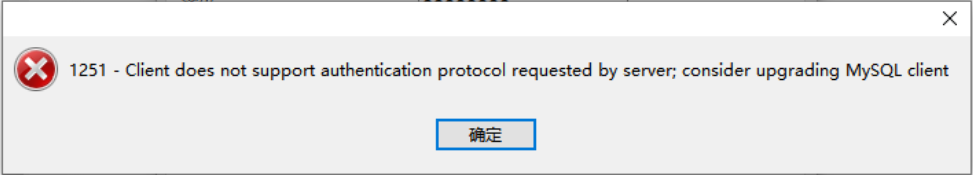
翻译一下大致的意思为:客户端不支持服务器请求的身份验证协议;考虑升级MYSQL客户端
这是因为MYSQL8.0之后更换了加密规则为caching_sha2_password,8.0之前则为mysql_native_password,用语句alter user \'root\'@\'localhost\' identified by \'xxxxx\';来修改密码会使用8.0默认的caching_sha2_password规则来加密,而SQLyog中找不到新的身份验证插件,加载身0份验证插件错误,因此产生以上报错。
解决方法
使用mysql_native_password规则重新设置密码,指令如下
use mysql;
#更改密码
alter user \'root\'@\'localhost\' identified with mysql_native_password by \'xxxxx\';
#刷新权限
flush privileges;
打开SQLyog重新连接即可

来源:https://www.cnblogs.com/mieriki/p/16973833.html
本站部分图文来源于网络,如有侵权请联系删除。
 百木园
百木园